
About Platforms
Microsoft Dynamics 365 PSA
Dynamics 365 PSA is a project management platform for professional services organizations or departments and provides great service delivery of project management functionality and closely linked with Dynamics 365 Platform.

Microsoft Project Online
Microsoft Project Online is an advanced platform for Enterprise Project Management, Program and Portfolio Management with functionality for intake of the project, execution of projects, portfolio analysis and prioritization, enterprise portfolio visibility and advanced resource management.
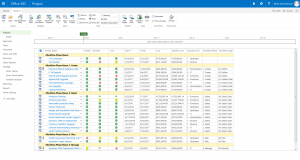
Integration Hub
The Global iTS Integration Hub is a result of about a decade of experience in the market collaborating with hundreds of Global iTS customers on their PPM integration requirements. Microsoft Project Online and Dynamics 365 PSA integration scenario supported by Global iTS Integration Hub allows organizations to connect projects in Microsoft Project Online with projects in Dynamics 365 PSA to automate the flow of updates between systems and improve visibility.
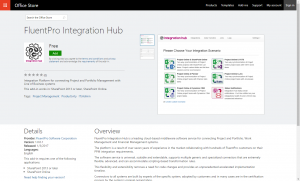
Why Connect Dynamics 365 PSA With Microsoft Project Online?
By connecting Project Online and Dynamics 365 PSA, you are instantly delivering value for Executives and PMO.
- Your team use the Dynamics 365 to deliver projects and track / report progress
- PMO and Management immediately benefit from all Enterprise Portfolio Management and Visibility capabilities of Project Online, multiple reports and dashboards in Project Online and access project updates frequently and automatically and in one place.
Supported Integration Scenarios:
” block_desc_back=”New projects and tasks from Project Dynamics 365 PSA projects and progress reported on existing ones synchronized to Project Online schedules to provide management and PMOs with the actual state of projects.” height_type=”ifb-custom-height” box_height=”200″]

